What are cookies?
A cookie is a file that is downloaded onto your computer when you access some web pages. Among other things, cookies allow a web page to store and retrieve information about the browsing habits of a user or their machine and, depending on the information that they contain and the way the machine is used, they can be used to recognise the user.
What does this web page use cookies for and which ones are they?
This web page uses cookies for a series of purposes, including:
• Analysis: these are cookies that are either processed by us or by third parties to enable us to quantify the number of users and so carry out the measurement and statistical analysis of the use made by users of the service. This is why your browsing of our web page is analysed to improve the user experience.
• Technical: These are the ones that are necessary for browsing our web page and for its working properly. They allow, for example, control of traffic and data communication, access to restricted areas, use of security elements, storage of contents to be able to disseminate videos or sharing contents on social media.
The details of the cookies used on this web page are as follows:
- viewed_cookie_policy
Technical
Proprietary
Internal-use cookies needed for the display of the website cookies policy to work.
http:///www.esparbe.com: - NID
Technical
Third party
Display of maps using Google Maps
http:///www.google.com: - CONSENT
Technical
Third party
They launch a message to the visiting user to alert them to our website using cookies.
http:///www.google.com: - ANID
Technical
Third party
Used to display the announcements that we show on the whole website.
http:///www.google.com: - 1P_JAR
Technical
Third party
Used to gather statistics of the website and track the conversion rates.
http:///www.google.com:
Note: ‘Proprietary’ cookies are used only by the owner of this website, and ‘third party’ cookies are used by the service provider described in the above chart.
How can I disable or delete these cookies?
You can allow, block or delete the cookies installed on your machine by setting the browser options on your computer.
Firefox
http://support.mozilla.org/es/kb/habilitar-y-deshabilitar-cookies-que-los-sitios-we
Chrome
http://support.google.com/chrome/bin/answer.py?hl=es&answer=95647
Explorer
http://windows.microsoft.com/es-es/windows7/how-to-manage-cookies-in-internet-explorer-9
Safari
http://support.apple.com/kb/ph5042
Opera
http://help.opera.com/Windows/11.50/es-ES/cookies.html
Other browsers
Consult the documentation of the browser installed.
Google Analytics Opt-out Browser Add-on.
If you want to reject the analytical cookies of Google Analytics on all browsers so that your information is not sent to Google Analytics, you can download an add-on that does this at the following link: https://tools.google.com/dlpage/ gaoptout.